We are so excited to introduce Zeek to the AOV community! Zeek has shared how he became a photographer and offers his advice along with his extensive set of editing tools!
My name is Zeek Yan and I’m a travel and lifestyle photographer based in the Bay Area.
From childhood, what led to you becoming a photographer?
Growing up in a small town in South Louisiana, I gained an appreciation for the outdoors. My parents would always tell me and my siblings to go outside to play. Picking up a camera was almost instinctual. I loved being able to capture moments in time. Pictures are able to encapsulate more than the image itself, but the emotion and feelings you had when you took that photo. Being able to remember who you were with and what you did that day through an image is a powerful thing. It wasn’t until I started college and got hired at my university to film campus events, that things started to take off. I was lucky enough to mentored by my manager who taught me how to become a better visual creator and helped me launch my freelancing career.
Tell us about your favorite recent image and please provide it. What went into capturing that image?
We were planning to shoot sunset but we arrived late. The hike down to Marshall’s Beach was quite a distance; so we decided to take it slow and shoot during blue hour instead. The previous time I came to Marshall’s Beach I went seascaping and my camera and tripod decided to take a swim; so this time I decided to go completely handheld. Since the Sony has 5-axis IBIS (In-body-stabilization) it was no problem shooting handheld and getting sharp images. I sat on the side of a rock, held the camera as steady as I could, and waited for the tide to hit the rocks just right. I set my camera on a continuous shutter and captured this beautiful image.
Camera: Sony A6500 Lens: Rokinon 12mm F2 Shutter Speed: ⅙ second Aperture: F2 ISO: 1600
Do you have tips & tricks you have used in your creative pursuits that you would like to share with the AOV photography community?
On the shooting front my best advice would be:
Focus on what your subject is going to be
What story do you want to tell (Pick a lens)
Review the shot and recompose if necessary
Don’t be afraid to try new angles and perspectives
On the editing front there are a few things that I consistently do:
Even out the exposure
Add contrast with the tone curve
Adjust the temperature and white balance to match as close as I can remember to real life
How do you currently support your photography?
I’m currently a full-time freelancer. Finding corporate contracts is my main source of income. When wedding season is around I shoot that as well. Working with brands on campaigns brings in additional income. The online store on my website would be my last source of income.
What gear do you use?
Full Gear List: (https://www.zeekyan.com/blog/2017/07/20/whats-in-my-bag)
Why did you create this set of presets?
To help photographers understand my editing process. Now they’re able to dissect my workflow and adapt their own style and taste to their edits.
What do we get with your preset pack?
(Preset 1) – Morning Vibrance
-Adds a warm glow with a touch of saturation to flat images
-Softens image
(Preset 2) – Blue Hour Vibrance
-Brightens up and softens dusk photos creating a surreal feel
-Softens image
-Lens Correction
(Preset 3) – Night Sky Contrast
-Separates the black and whites in your astrophotography
-Adds a bit of clarity and sharpness
-Lens Correction
(Preset 4) – Foggy Mood
-Slight contrast
-Creates separation of whites and blacks
(Preset 5) – Enhanced Sunset
-Adds depth to the image with strong contrast
-Creates a center focus point
-Perfect for sunset with clouds
(Preset 6) – Soft Winter Blues
-Warms up the shadows
-Perfect for overcast skies
(Preset 7) – Earth Tones – DRONE
-Punchy contrast
-Strong blue channel
-Touch of sharpness and clarity
(Preset 8) – Skylit Sunset – DRONE
-Adds dramatic color
-Warm magenta glow
-Len Correction
(Preset 9) – Sunset Glow – DRONE
-Punchy contrast
-Creates a warm saturated look
(Preset 10) – Morning Flight – DRONE
-Adds a warm glow with a touch of softness
-Perfect for morning images with a flat profile