We are thrilled to introduce Chris to the AOV community. He has shared his advice for success, where he has come from, along with his powerful editing tools.
My name is Chris Hytha, and photography started for me during my freshman year of architecture school at Drexel University.
Growing up, where did your interest in photography begin?
I grew up in the suburbs outside of Philadelphia, and the city amazed me. Seeing the skyline from a distance, then experiencing it close up was overwhelming as a kid. Once I moved into Philly for college, I found photography as a way of sharing how I view the city. When I edit my photos, I focus on bringing out the fantasy and mystery that my childhood self saw in the city.
What is your favorite recent image, and what went into capturing it?
My favorite image recently is a photoshop composite, where I layered an aerial shot of the city, with a highway interchange. Both of these images were taken from a helicopter ride I took around the city. I love this image because it’s surreal nature, and over the top urbanism. The image was inspired by the density of many Asian cities like Shanghai or Hong Kong, and I wanted to bring that to Philadelphia.
Do you have any shooting and editing advice you would like to share with the AOV community?
Shooting tip: It is always better to shoot more on location, so there is more flexibility in post! Always get a variety of exposures, compositions, angles, focal lengths etc. Many times I won’t discover the “money shot” until looking at all the pieces I have to work with.
Editing tip: Recently, I have been developing the idea of enhancing the light that is already present in an image. An easy way to do this in a sunset /sunrise image is to add a radial filter in Lightroom on the sun side of your image. On this filter, slightly decrease the “dehaze” slider to add atmosphere, raise exposure, and raise the color temperature for a warm glow.
Why did you want to make this set of presets?
I made these presets to share how I achieve a variety of looks while maintaining an overarching style. I hope that others can learn from the techniques I use in them, to help establish their own style and feel.
What presets do we get with your pack?
Colorful Night: Perfect for blue hour cityscapes, this preset adds a punch of color and a soft tone.
Mist City: This preset brings a cool blue to the highlights. Make sure to experiment with the color temperature for the best results.
Street Tones: Good for overcast lighting, this preset creates a soft urban feel.
Sunset Reflection: This dramatic preset works best on images with blue sky. lowering the luminosity of the blues makes the subject stand out.
Urban Sun: This preset was developed specifically for the challenging lighting condition of shooting into the sun.